More and more businesses, charities, schools, doctors surgeries and all kinds of other organisations are starting to use SMS messaging to send reminders. These can be for appointments, consultations, classes, lectures, things to remember to bring, or whatever else is a good idea to send a reminder for. But why send reminders via SMS? There are a number of reasons why SMS is an excellent way to send reminders:
- In today’s world there are very few people who don’t own a mobile device.
- SMS messages are instant, usually being received in a matter of seconds.
- The chance that a recipient might not notice your message is extremely low. And in fact, with the way most smart phones work, a recipient will not be able to ignore a message because it appears right on their screen when they go to use their device.
- SMS is discrete. Messages can be read quickly and easily without requiring any real input or effort.
- SMS is significant. Compared to many other communications methods like email, people tend to pay more attention when they receive an SMS message.
So How do you set up SMS reminders?
SMS reminders can be set up in two main ways, either by using an online SMS messaging interface or by integrating your current systems with an SMS provider’s API. The latter is slightly more complicated, but API integration opens up more SMS possibilities. If you use an online interface, you can easily upload a spreadsheet of your recipients names, their phone numbers, the time you want to send out a reminder, and other information. The SMS provider then does the sending for you and charges your account only when messages are actually delivered.
What can SMS reminders bring to your organisation?
- Ensure recipients are taking the right actions at the right times.
- Prevent wasting time by making processes more efficient.
- Save money by reducing overheads associated with missed appointments or classes.
- Significantly reduce ‘no shows’.